KnobMan ver.1.51 / JKnobMan ver 1.3.3
|
VSTGUI - AnimationKnob Design tool.
JKnobMan is a creation tool for the 'Knob' graphic images.
The image strip has continuous frames stitched vertical, stitched horizontal or individual files. Though KnobMan is mainly designed for a VST-plugin GUI development, it may be useful if you need a image strip like this.
JKnobMan is a freeware.
There are no limitations including commercial use.
Donations are appreciated if you would like.

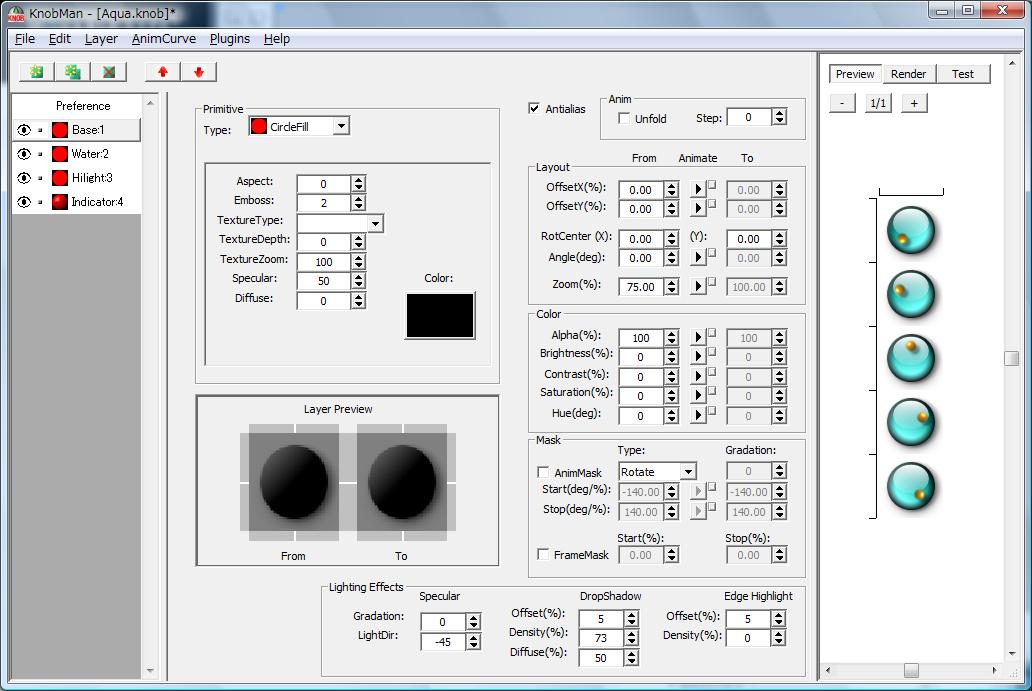
JKnobMan Ver. 1.3.3
2016/10/05 ver 1.3.3 release
- Bugfix : Exe version cannot run with Java 8 update 101 (Windows).
- Bugfix : Gif animation export image is corrupted with Java 8 update 101.
- BugFix : Layer preview behavior with frame mask is not normal.
- Frame Bit-Mask is now evenly assigned to frame length regardless of preview/render mode.
- Language Ukrainian configuration file is added (may not be perfect).
JKnobMan is a Java port of the KnobMan. Almost equivalent to the Windows native version. Java runtime (JRE6 or later) is needed.
JRE can be download from http://java.com/ (Recent Mac will automatically guide this step when run the 'JKnobMan').
| JKnobMan133-mac.zip | |
| JKnobMan133-exe.zip | wrapped to Windows .exe file. Though this version also need a JRE, it can run like a windows native application. |
| JKnobMan133-jar.zip | executable jar file. For any platform that JRE is available. On Windows, if JRE is installed, double-click the .jar file to launch. On Mac, security warning is displayed at first launch. Please right-click or CTL+click the jar file and select "Open" on context-menu. You can normally launch after the second time. |
Online-Help is available. Please refer for the detail of usage
JKnobMan Online HelpOld Versions
version 1.3.2 JKnobMan132-mac.zip JKnobMan132-exe.zip JKnobMan132-jar.zip
version 1.3.1 JKnobMan131-mac.zip JKnobMan131-exe.zip JKnobMan131-jar.zip
version 1.3.0 JKnobMan130-mac.zip JKnobMan130-exe.zip JKnobMan130-jar.zip
version 1.2.9 JKnobMan129-mac.zip JKnobMan129-exe.zip JKnobMan129-jar.zip
version 1.2.8 JKnobMan128-mac.zip JKnobMan128-exe.zip JKnobMan128-jar.zip
version 1.2.7 JKnobMan127-mac.dmg JKnobMan127-exe.zip JKnobMan127-jar.zip
version 1.2.6 JKnobMan126-mac.dmg JKnobMan126-exe.zip JKnobMan126-jar.zip
version 1.2.5(a) JKnobMan125a.dmg JKnobMan125-exe.zip JKnobMan125-jar.zip
version 1.2.4 JKnobMan124.dmg JKnobMan124-exe.zip JKnobMan124-jar.zip
version 1.2.3 JKnobMan123.dmg JKnobMan123-exe.zip JKnobMan123-jar.zip
version 1.2.2 JKnobMan122.dmg JKnobMan122-exe.zip JKnobMan122-jar.zip
version 1.2.1 JKnobMan121.dmg JKnobMan121-exe.zip JKnobMan121-jar.zip
version 1.2.0 JKnobMan120-mac.zip JKnobMan120-exe.zip JKnobMan120-jar.zip
version 1.10 JKnobMan110-mac.zip JKnobMan110-jar.zip
version 1.00 JKnobMan100-mac.zip JKNobMan100-jar.zip
KnobMan : Windows native version 1.51
Bug-fix version of 1.50. Probably this is the last version for windows-native. current development is changed to Java ported version. I recommend to migrate to JKnobMan than this version.
KnobMan151Setup.msi (2.77MB)
.msi file (with installer). Download and Double click to install.knobman151.zip (2.45MB)
zipped file for manual install* NOTE on Vista or later: because of OS security check, the help file (.chm) should be set 'Unblock' from property window.
KnobMan Online Help
Old Ver:
knobman150.zip (2.45MB)KVRのKnobManスレッド:
http://www.kvraudio.com/forum/viewtopic.php?t=189320
Samples:










