g200kg > JKnobMan Online Help > 09.Texture
JKnobMan Online Help
2012/05/10
09.Texture
« Prev 00.Index 01.What is this? 02.Overview 03.Value Handling 04.Preview 05.Preference 06.Primitive 07.Effects 08.Color 09.Texture 10.File Formats 11.Dynamic Texts 12.Animation Curve 13.Shapes 14.Simple Tutorial 15.Knob Browser 16.Multi-language Support 17.History 18.FAQ Next »
Texture
[ Japanese | English ]



Some primitives have the 'Texture' parameter. That can add bump-mapping to the surface. Though some texture patterns are available in default, you can install additional texture with copying image files (bmp / jpg / png / gif) to the 'Texture' directory.
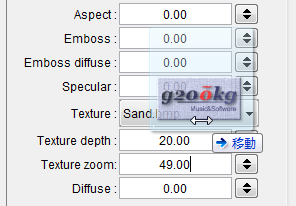
Or more simply, you can setting texture pattern with dropping a image file to 'Texture' combo-box from Explorer / Finder.
Return
« Prev 00.Index 01.What is this? 02.Overview 03.Value Handling 04.Preview 05.Preference 06.Primitive 07.Effects 08.Color 09.Texture 10.File Formats 11.Dynamic Texts 12.Animation Curve 13.Shapes 14.Simple Tutorial 15.Knob Browser 16.Multi-language Support 17.History 18.FAQ Next »
g200kg



